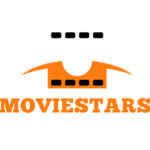Most Popular Questions
How to watch IPTV Service?
Watch our iptv package on all your devices, after buy iptv you can use on your TV, android box, mobile phone, mag box and tablets…
How to Stream IPTV on Smart TV?
For Smart TVs, you can use the IPTV Smarters Pro Player app. The IPTV Player app is available for most of the Smart TV OS. Install the app from the respective app store. If you want, you can also use other IPTV players on your TV. Open the IPTV Smarters Pro app and enter your IPTV credentials. For the first time, it will take more than 10 minutes to load the content. After that, you can access all the live TV channels.
If you are not satisfied with the IPTV Smarters Pro, you can use the Smart IPTV Player to stream the video content. Check our guide on how to install the Smart IPTV app on your LG and Samsung Smart TVs.
How to Watch IPTV on Android Smartphones ?
You can stream this IPTV on Android smartphones and tablets using media players that support the M3U URL. Get any of the best IPTV players for Android phones, like VLC, from the Play Store. Open the VLC app and go to the Stream section. Enter the M3U playlist link to load the channels. Once it is loaded, you can watch all the live TV channels and on-demand content.
How to Get IPTV on Firestick?
To watch IPTV channels, you can use the All IPTV Player as it is available on the Amazon App Store. If you want, you can sideload any IPTV player apps on Firestick. Get the IPTV player from the Amazon App Store. Open the All IPTV Player and enter the IPTV playlist URL. After the channels are loaded, you can stream them on your Fire TV Stick
Do you have problem?
We are here to help you. Feel free to contact our technical support team and we will reach you as fast as we can.
What to do after paying?
“Nothing, just let our team have their time to complete your order. We will reply to your email and WhatsApp as soon as possible after verifying your payment.”
Does This Service (IPTV) Work In My Country?
“IPTV works all over the world, no matter where you live or where you are (some locations may require a VPN). Since you have a stable and good internet connection speed, you will be able to watch thousands of TV channels.”
What Kind Of Quality Service We Are Providing?
To ensure the quality of our packages, we highly recommend ordering our 48-hour trial. All IPTV providers offer channels and VOD from official branded chains and TV services such as Netflix and Amazon Prime at very affordable prices. However, it is important to note that IPTV servers are constantly targeted, so we strive to protect our servers by investing in highly secure DNS and maintaining control over delays and fragmentation of the service to provide high-quality service. Furthermore, we always work hard to maintain the desired level of performance.
What do I need to get started with IPTV?
To get started with IPTV, you will need a few things. First, you will need a stable internet connection with a minimum speed of 10 Mbps. Second, you will need a compatible device, such as a smart TV, a streaming box, or a computer. Finally, you will need to sign up for an IPTV service provider and install the relevant app or software on to your device. Once you have met these requirements, you are ready to start enjoying the world of IPTV.
Can I watch local sports and news in my area?
“Yes, with IPTV, you can access a variety of local channels, including news and sports coverage in your area. Depending on the specific IPTV service you choose, you may be able to access a wide range of local channels that cover everything from breaking news to your favorite local sports teams.”
Can I watch live TV on multiple devices at the same time?
“Sorry, our IPTV service is limited to one device per subscription at a time. If you try to use the same account on multiple devices simultaneously, the service will be automatically disabled. We suggest you buy additional subscriptions for each device you want to use the service on.”
Can I return the product after purchase?
Yes, you are eligible for a refund if you ordered our 48-hour trial. If you made an order within or after the expiration of your trial, then we offer an extra 5-day refund guarantee on our IPTV service. Please contact our customer support team for further assistance.